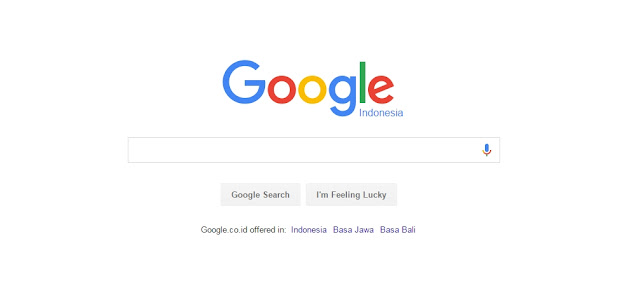
Advertising on Google is intended to increase website traffic. There are many advantages that we can get by advertising on Google:
# 1 Right on target. Because we can choose for the target of these ads are located in Indonesia, or other countries / regions ?
# 2 Advertising can be created and set up more specific using the specific language being targeted.
# 3 Ads that we create in Google not only can be targeting specifically certain areas, but also target specifically what device they pop up ads, whether computer, laptop, tablet, or smartphone.
# 4 Advertise based on budget.
Anyway, advertising on Google are generally intended to increase sales or increase revenue from websites that we have.
How to create an ad on Google
Here are the steps and guidelines on how to easily create ads on Google:
1
Before you start advertising, we must have an email account registered in www.gmail.com. Once you have an email account in Gmail you can follow the next steps.
2
Go to the website http://adwords.google.com/ then choose a login by entering your Gmail account we have created complete with it's password.
3
After we done login, we could go to the Campaigns page. On this page, click on Create your first campaign button.
4
After clicking the button in the previous step, we will be faced with several forms that must be filled. The Forms are asking us to enter the name of the campaign, then choose type to determine where we want to bring up the ad. Whether in search engines, on the Google network, the video such as YouTube or in other places.
5
After the prev step, we could choose Network whether our ads will appear on Google Search or websites that work with Google.
6
Furthermore, we can choose a location that will be the target of the ad. Is that in all countries, only in Indonesia, or you can enter a specific area in the form provided. Then you can choose the language selection you want to use.
7
In the seventh step, we will choose the payment method of advertising. In Bid strategy we can choose the payment method that we will use, whether depending on the number of clicks, number of views, and others. Here we can simultaneously select the amount of budget that we will use.
8
In the eighth step, we have the opportunity to enter the optional features such as location, website links, or a phone. The point is, we had the opportunity to include a specific location, a specific link or phone number in the ad to be displayed. Click "Save and continue."
9
We should note before we started advertising, we are required to post a deposit of money or by using a credit card / debit card that has a Visa or MasterCard logo. For billing, we can choose whether to automatically or manually method. We can make a payment using Paypal too.
On the next page, we can enter keywords that we want to use for advertising. For example:
"Sell phone"
"Samsung's mobile phone,"
And others







3 thoughts:
Someday, hopefully in the near future, I'll definitely try this ;)
Aku beloman nyoba nih, pengen sebenernya, tapi rada ga mudeng huhu
Aku jg blom nyoba adwords ini
Post a Comment